LinkPop Review: Is it the best Link in bio tool for Shopify stores

Having a link to only one page of your store in your social media profile bios can sometimes be frustrating as it limits the potential for sales and doesn’t allow you to send your customers to multiple products or pages with a single click.
In this article, I will be reviewing linkpop and discussing how shopify store owners used linkpop – a free link in bio tool – to increase sales by in some cases 600% from social media and how can you start using it to get more results from your social media traffic.
What is linkpop?

Linkpop is a free tool made by Shopify themselves to help merchants and creators create a shoppable link in bio to display their social media profiles, pages on their stores and products and allow visitors to buy products and checkout without having to leave Instagram or TikTok and go to your website.
Shopify recently announced that shop owners using linkpop have doubled their number of checkouts and sold over 100 thousand products with links created by linkpop which is a HUGE number that resulted in millions in sales.
Essentially, what it does is help you send people to a landing page with multiple links to different pages instead of a single page. this allows you to showcase more than one product, share links to other social media profiles or send people to another important page on your website. For example, a recent blog post or your new collections.
This means you can use this single link to advertise a lot of important pages with a minimal number of clicks and without leaving the app which makes the buying experience easy for your followers.
Linkpop Pros and Cons
After trying linkpop these are the main pros and cons I found from my experience:
Pros:
- Allows you to create shoppable links that your customers can use to buy products and checkout on the same page.
- All features can be used with no limits and it’s all 100% free.
- Include all the tools and blocks you need in a link in bio landing page for ecommerce
- Easy connection with any shopify store.
- Very easy and simple to use with no complications.
Cons:
- Limited types of blocks compared to other link in bio tools like linktree or linkin.bio. for example, you can’t add an email subscription form.
- Difficult to track using Facebook pixel as it’s a separate page and not a page in your website domain.
Linkpop VS Linktree
When it comes to link in bio tools, two of the most popular options are Linkpop and Linktree. While both tools aim to help users optimize their social media traffic, there are some key differences between the two.
One of the main advantages of Linkpop is that it is completely free, while Linktree offers both a free and paid version. This makes Linkpop a great option for smaller businesses or those on a tight budget. It also offers all of its features with no limits, making it a great value for the price.
Another advantage of Linkpop is that it is made by Shopify, one of the leading ecommerce platforms. This means that it is designed specifically for ecommerce stores and integrates seamlessly with Shopify stores. It also has the advantage of being connected to Shopify analytics, making it easier for store owners to track the performance of their links.
However, Linktree does have some advantages of its own. One of the biggest is the ability to customize the appearance of the link in bio page. While Linkpop is kind of limited in terms of what you can add to your page, Linktree offers much more flexibility in terms of design. This can be a big advantage for businesses that want to create a more unique and branded look for their link in bio page.
Linktree also offers more advanced analytics features, such as the ability to track clicks and conversions on individual links. This can be very useful for businesses that want to optimize their link in bio page for maximum performance.
Overall, both Linkpop and Linktree offer unique advantages and disadvantages. Ultimately, the best choice will depend on the specific needs and goals of each individual business. Linkpop is a great option for those on a tight budget who want a simple and effective link in bio tool that is designed specifically for ecommerce stores. Linktree, on the other hand, is a great option for businesses that want more advanced customization and analytics features.
How to set up linkpop
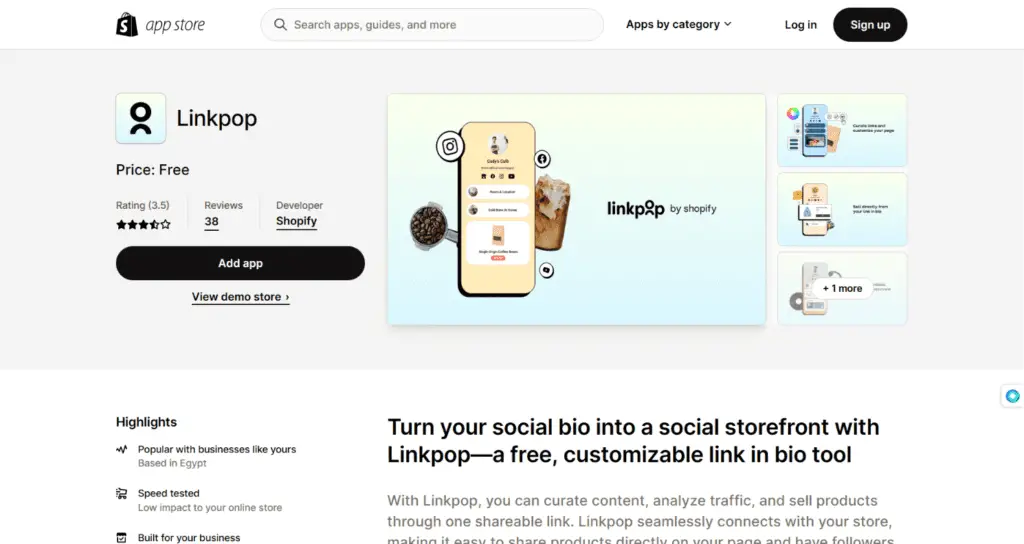
To Use link pop the first step you need to do is install the Shopify linkpop app from the shopify app store.
After you install the app you will have to add some information about your store and your preferences before building your linkpop landing page, this information can be imported from your shopify account automatically or you can add them manually from scratch. These include:
- Store name and bio
- Colors
- Social links
- Recently added products
The next step is choosing your link which will be in the format: linkpop.com/[example_link] I recommend using your brand name as the link title to increase trust.
Once you finish this step your page will be published and you can continue adding this essential information by clicking the “Bio” Tab in the linkpop dashboard.
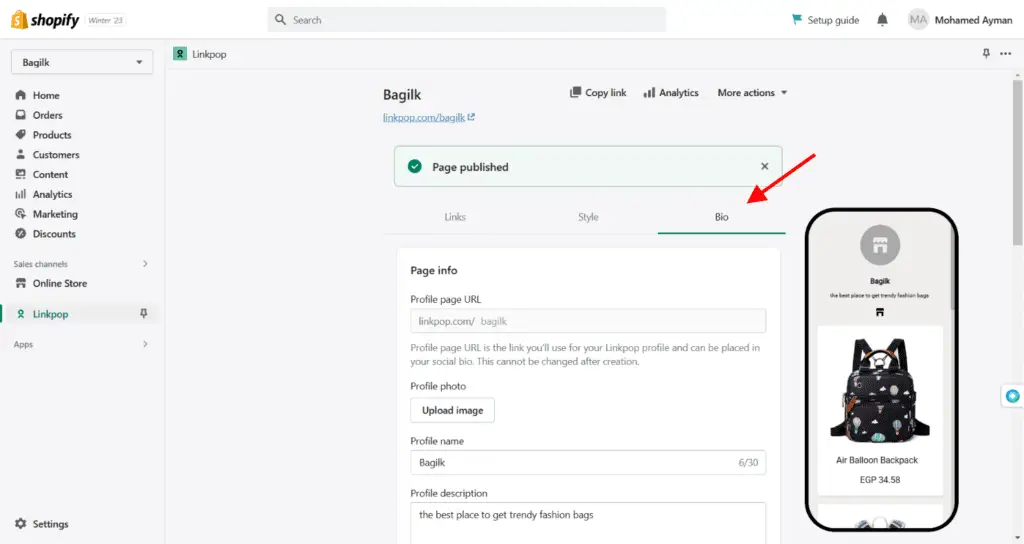
On this page, you can upload your profile picture and description, and add social media handles and profile links which you can add to your landing page.
Create a linkpop landing page
This is the most important step, creating the actual landing page for your linkpop. This is the page your visitors and followers will see once they click on your bio link, this should have a good design with your brand colors and all your individual links and pages that you want to add to your landing page. I will break this into two steps:
Adding Links
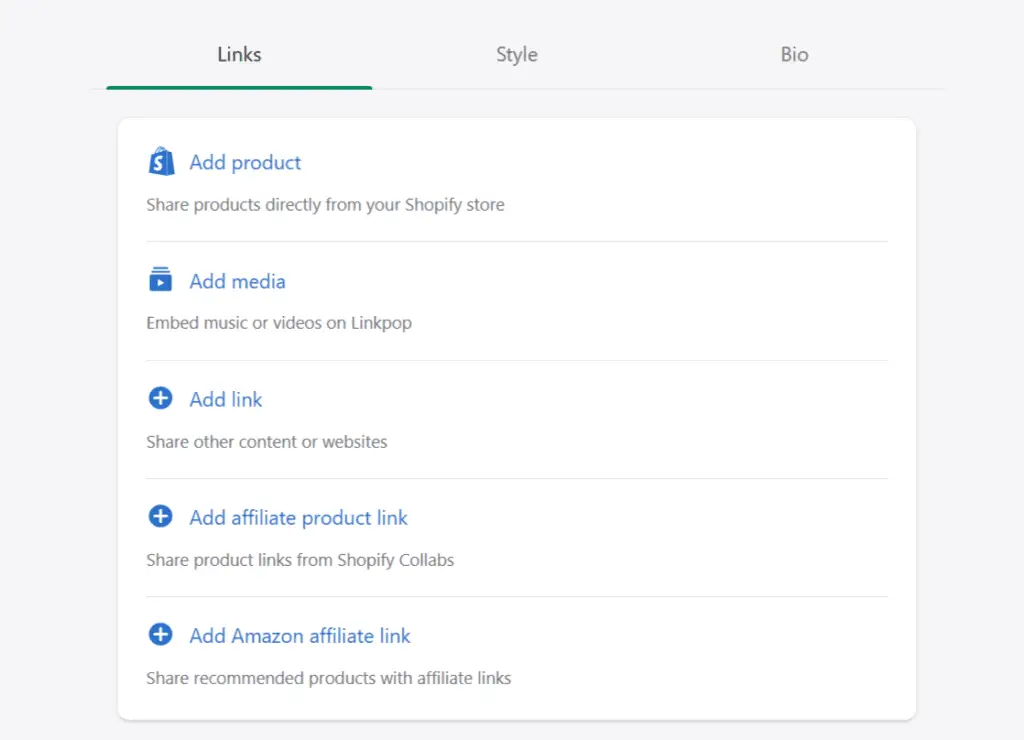
There are different types of links you can add to your page, let’s explain them one by one.
- Product: This option allows you to add a product from your store that you can sell to your visitors and they can checkout without leaving the page. The only property you can change in this type of link is the displayed product name.
- Media: This allows you to embed media from youtube or Spotify.
- Link: you can use this option to add links to other pages such as a blog post, a collection page, or a link to an external website.
- Affiliate Link: This is a new feature that shopify is working on called “Shopify Collabs” which allows influencers to promote products from brands using shopify on their linkpop page. So this is only relevant to influencers and content creators but if you’re a business owner you will no probably use this option.
- Amazon Affiliate Link: if you’re using shopify to advertise affiliate products from the amazon affiliate program you can use this option to add links to some of the products you’re promoting to the link in bio page.
Styling the page
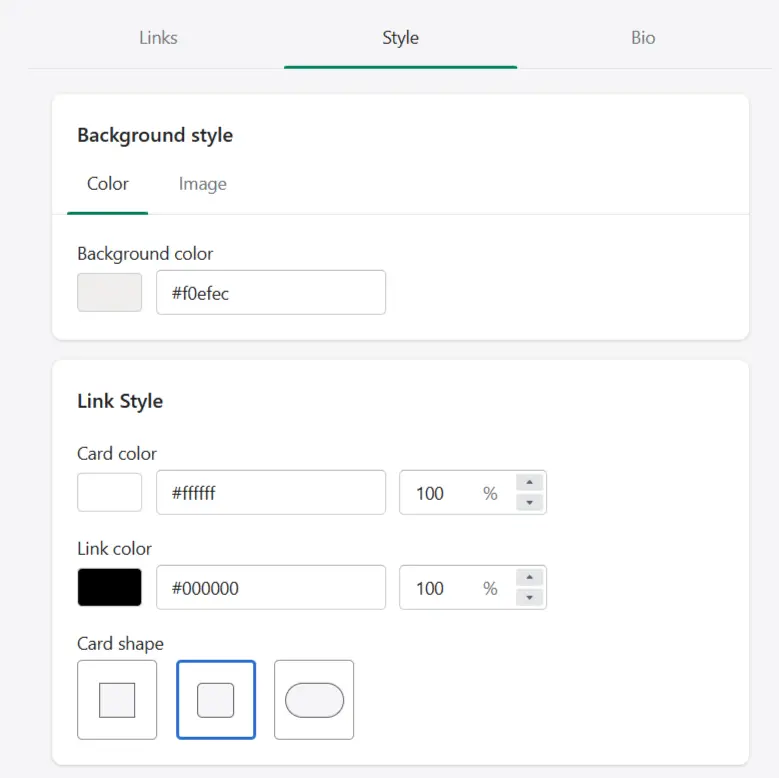
The Second step for creating your landing page is styling the page and making it look appealing to visitors. In the “Style” tab you can change the styling properties of the background, Link Style, and text.
You can choose to either have the background as a solid color or an image. In Link Style you can customize how links will look on your page this includes the card color which will be the background for the individual links, the link shape (round or rectangular), and finally the link color. You can also customize the text font, color, and opacity.
Remember, keep it simple, and don’t try to overcomplicate this page with unnecessary information or too many links as this may affect your visitors’ experience.
Add linkpop to Instagram
Any shopify store must have an Instagram profile to promote their products, and services or create content that gives value to their audience. With linkpop, you will be able to promote your products and sell them directly on Instagram without leaving the app for checkout and also link to blog posts that provide value to your audience or promote affiliate products. You can add linkpop to Instagram by following these steps:
- Login to Instagram account
- Go to profile then edit profile
- Add your linkpop to your website field
Add linkpop to tiktok
With TikTok recently allowing all users to add links to their bio, you must use this to your advantage as a store owner. TikTok is now one of the top social media platforms for driving sales in ecommerce. the platform is one of the quickest in terms of growing an audience and you should use this to your advantage and build an audience on TikTok and promote your store to this audience. Linkpop gives you the option to promote and analyze multiple pages with a single link in your TikTok bio. You can add linkpop to TikTok by following these steps:
- Click Edit profile.
- Click Add your website.
- Enter the linkpop URL to add it to your profile.
- Click Save.
Analytics
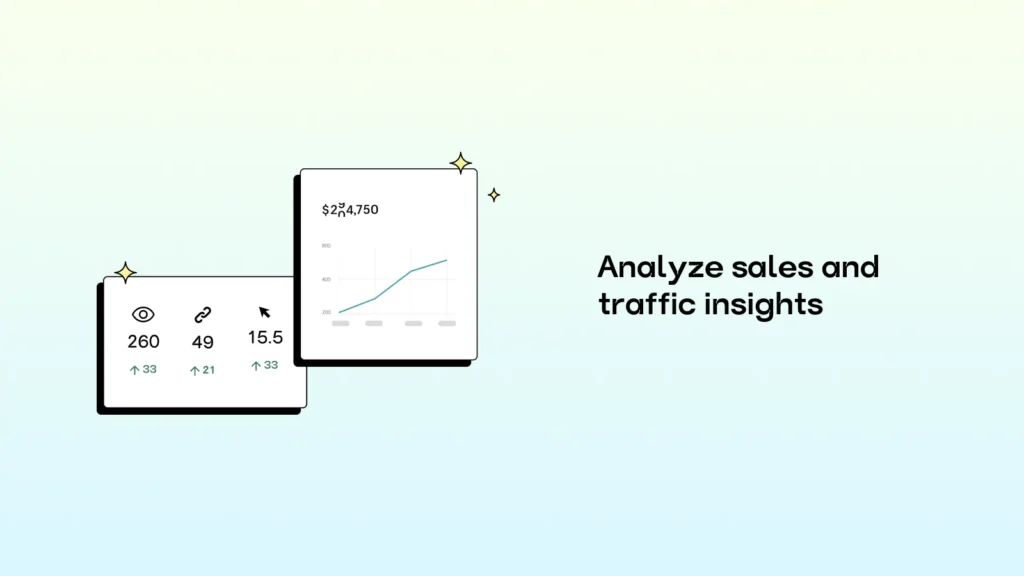
One of the essential features any link in bio tool must offer is analytics to help you analyze which links are doing great and which need to be removed and how they are performing to help you make better decisions to promote your pages. Linkpop also allows you to analyze your links and their performance and sales coming from these links. The advantage here is that it’s connected to shopify analytics and that will help you understand how your shoppable links are affecting conversion and revenue for your online store.
Conclusion
If you are a shopify store owner looking to increase traffic and sales from social media then you will definitely love linkpop. It’s a great option if you want to create simple landing pages to promote your products with shoppable links completely for free which you will not find in other link in bio tools. The tool offers great features in a simple, easy to use dashboard that’s connected directly to your store which makes it perfect for ecommerce shopify stores.

